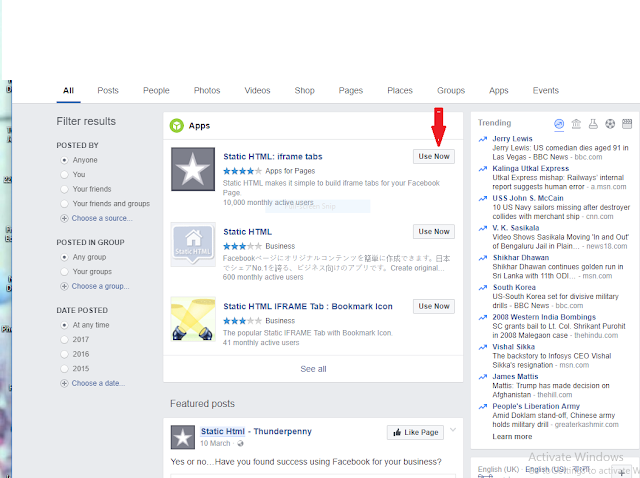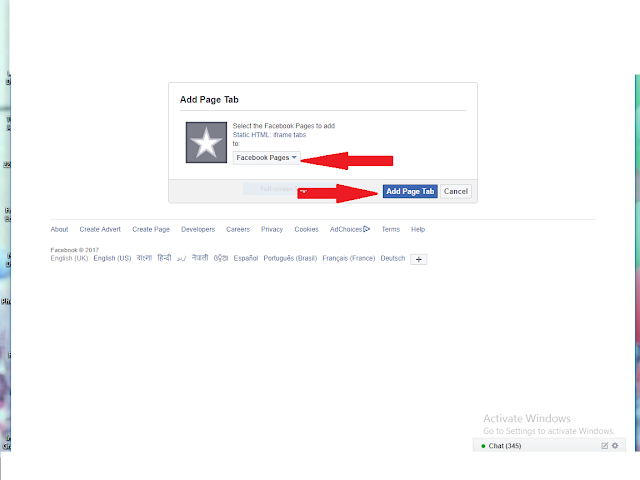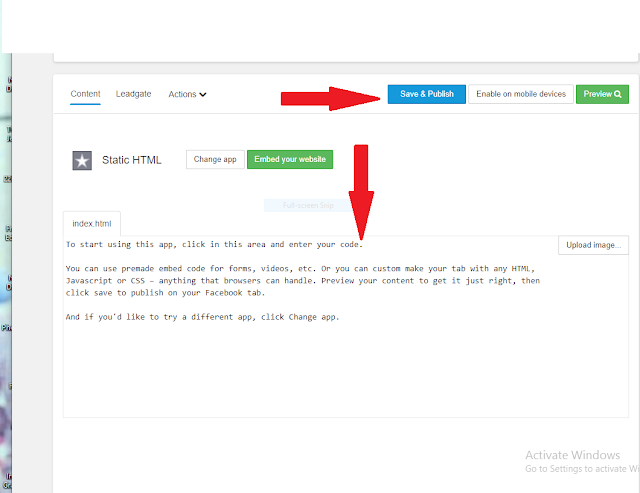Facebook Pages mai google adsense, google adsense account Kaise link kare (step by step full guide)
Admin
August 21, 2017
hello friends' Dosto aap Facebook page Se Kaise earning kar sakta hu Uske baare mein Aaj Baat Aane Wala Hoon, Facebook page ko Google AdSense se link karke aap Earning kar sakte ho , sabse Pehle Aap Ko Facebook page Hona zaroori hai, aur ek AdSense account approved Hona Jaroori, Agar Apke Pas Adsense approved account nahi hai to aap AdSense link nahi karta hoga, Agar Apke Pas AdSense account approval hai to our Facebook page Se Aah nikal Sakte.
Facebook page Se Kaise earning kar sakte
Dosto Facebook page main placing google ads kar sakte ho, sabse Pehle Aap Ko Facebook account hona chahiye phir aap ko ek Facebook page hona chahiye us page main aap Google ads Dal sakte ho.
Facebook page me ads daalne Ke Baad Koi user Aapke Page Mein Jaaye Apne jo post Facebook page kiya agar koi user us post ko click kare Ar user apne jo ads dala hai us ads ko click karte hai toh aapko earn Hota Hai.
Facebook page main AdSense Ads Kaise link kare hai
Sabse Pehle Aap Ko Facebook account login karna padega uhape search box hoga uspe abko type korna hoga Static HTML: iframe tabs phir aap ke samne new page ayga, uspe ayga Static HTML: iframe tabs uske upar aap ko click karna padega Jab aap uske upar click kare ge, phir aap ke samne ak new tab open open hoga, uske upar aap jab click Karoge us page Mein aap ke right side mein 1 button hoga Botton Pe likha Rahega Use Apps Phir ab Use Apps ka upar click koroge tob ak new page ayega.
Phir ab Add Static HTML to a Page mai click koro ge, phir aap ke samne new page yaga. Us Pe likha hoga Add Page Tab yad\ge, phir uape facebook page select karna hoga.
Step 1. aapka jis page Mein ads show karna chahte ho us page ko add kar do.
Step 2. Ab Add Page Tab mai click kordo.
phir aap ke samne new Page ayega usme likha hoga Set Up Tab set up tab pe aap click kar do.
Click karne ke baad 1 index HTML bolke file open hoga, uspe kuch Code aayega ,us code ko delete kar do, Phir Apna AdSense Accounts se ads code copy kar lo. Us ads code ko leke index HTML pe daal do, Dalne ke baad usko reviews Karke bhi aap dekh sakte ho, agar aap ko thik Lagta hey to ab save&Publish Botton mai Click kor do.
Save and publish karne ke baad aapko page me ads Show hone Lage ga.
Agar aapko any information puchna hai aap mujhe comment kar sakte hai.Agar meri post ko aap ko Achi Lagti Hai aap mujhe please like kare.
thanks have a nice day
Facebook Pages mai google adsense, google adsense account Kaise link kare (step by step full guide)
 Reviewed by Admin
on
August 21, 2017
Rating:
Reviewed by Admin
on
August 21, 2017
Rating:
 Reviewed by Admin
on
August 21, 2017
Rating:
Reviewed by Admin
on
August 21, 2017
Rating: